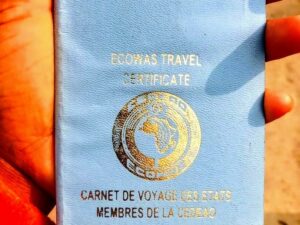If you are a non-UK citizen looking to travel to Morocco from the UK, chances are you need a Visa. In this article, I am going to walk you through the process, step-by-step, of how I applied for a Morocco visa from the UK as a Nigerian passport holder using my BRP.
N.B.: You can also use this guide even if you are not a Nigerian.
Let’s get started!
How to apply for Morocco (Tourist) Visa from the UK

-
Visit the Morocco eVisa official website
This is the link to the official Morocco e-Visa application site: https://www.acces-maroc.ma/#/.
Upon tapping on the link above, you may encounter two challenges when trying to navigate the site initially.
i. The site is in a different language
ii. It is unresponsive
To solves these, for i., locate the language option button on the top right hand side of your screen and change the language to English. It is that bar that has a black arrow pointing down.
For ii. Click on Accept and Continue on the bar that shows at the bottom of the screen. I couldn’t navigate the site until I clicked on ‘Accept and Continue’.
After doing these, you should be able to start your visa application.
2. Check if you need a visa to travel
Before I started applying for my visa, I had to check that I needed a visa to travel by answering the questions on the home page of the visa application site.
When choosing a country of residence, I noticed that the countries aren’t arranged in alphabetical order. You have to scroll through the options to find United Kingdom. After answering the questions by choosing the options that apply to you, click on check. If you need to apply for a visa, a box will pop up with a button that redirects to the visa application page.
3. Verify your email
The first thing you’ll have to do upon arriving on the next page is to input your email address. You will be sent an email with a link to continue your application. I found the email I was sent in my spam folder. If you don’t find yours in your inbox, check your spam/junk folder.
4. Continue your application
Tap on the link you receive in your mail box to continue to your application. You will be redirected to a page that asks some questions to verify your eligibility for a Moroccan eVisa. I applied for a tourist visa, and to qualify for this visa, you need to have a resident permit and passport valid for more than 180 days and 90 days respectively.
5. Confirm that you meet the travel conditions
After completing the form on the Eligibility check page, tap on next.
You will see a list of travel conditions with a box beside them that you should tick. Tick all the boxes then click on next.
6. Fill your personal information
The next page that comes up will require you to fill your personal information. Do this accurately. When filling your first name, input both your first name and middle name.
When you are done providing your personal information, click on next.
7. Provide further information
At this stage, I was asked my country of usual residence, residence permit, the expiry date of my residence permit and travel dates. For the expiry date of your residence permit, put the date written on the card, even if your visa is valid beyond the date on the card.
8. Attach required documents
The documents required for a Morocco tourist visa are photo, BRP and passport. Your photo has to meet the standards outlined here Morocco visa application photo requirement. You don’t have to go to a studio to take a photo. My colleague took a picture of me using my phone.
The documents you attach should not be more than 1MB each.
When you are done attaching the required documents, click on Save. After you have done this, another page will load and a box will pop-up showing the validity of your visa. Close the box and validate your application.
9. Validate your application
Before validating your request, you will be advised to check the accuracy of the information you provided. After double/ triple-checking to be sure you provided all the right information, confirm that you want to validate your eVisa application.
Click on ‘Confirm your Request’ then proceed to payment.
10. Pay
You’ll be shown two payment options and their fees. Standard application costs 770 MAD and takes an average of 3 business days. Express application costs 1100 MAD and takes an average of 1 business day.
I went for standard application, and since I was paying from the UK, I paid in GBP (it was £62.19). After paying, I received a mail containing my payment receipt. The next morning, I received a mail requesting complementary information. The complementary information required was stated. I provided it, and in less than 24 hours, I got my visa!
Read also: How to apply for a Schengen visa from the UK.
FAQs on How to Apply for Morocco Visa from UK
Do Nigerians need visa to Morocco from the UK?
Yes. If you are a Nigerian passport holder, you need to obtain an eVisa to travel to Morocco even if you are traveling from the UK, and not Nigeria. You have to apply for this visa before your trip to Morocco because you cannot get a visa on arrival.
How much is the Morocco eVisa?
770 MAD for standard visa and 1100 MAD for express application. In GBP, using the current exchange rate, it is £62.19 and £85.66 respectively.
Conclusion
The whole process of getting my Morocco tourist visa from the UK as a Nigerian was really as simple and straight forward as I have shared above, I promise you. You can do it yourself. But if you’d like me to do it for you, you can send an email to milesandwaves@gmail.com with the subject line, Apply for Morocco visa for me.